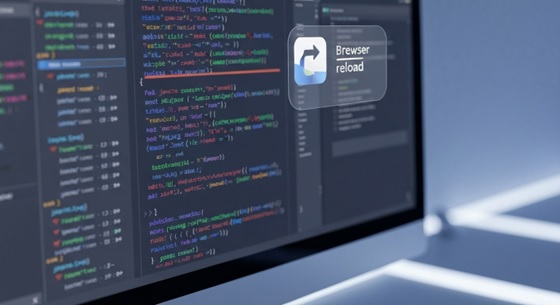Introduction
Understanding page reloads in web development can enhance user experiences significantly. Often, developers encounter the location.reload() method, which helps refresh web pages effectively. However, grasping the differences between its parameters, especially the true parameter, is essential. This method plays a pivotal role in the functionality of dynamic content applications like SPAs, ensuring users receive the latest data. Navigating through various nuances prepares developers to tackle cache issues and implement modern alternatives effectively, making for a more seamless web experience.
How location.reload() Functions in JavaScript
This method of the location object is designed to refresh the current web page, effectively reloading its content. By executing location.reload(), developers trigger a standard page reload, which retrieves a fresh copy from the cache or the server, depending on the browser’s caching behavior. A true parameter can be passed to ensure that the latest headers are fetched, resulting in a full page reload, making it especially useful for applications that depend on real-time data updates. This flexibility enhances user experience in modern web development, especially in single-page applications.
Distinction Between location.reload(true) and location.reload()
Understanding the difference between these two methods can enhance your web development skills. While location.reload() initiates a standard reload, possibly serving a cached version of the current document, adding the true parameter forces a full page reload. This means the browser fetches a fresh copy from the server, bypassing any cache. Using location.reload(true) can be advantageous in scenarios requiring the most up-to-date content, like a news website showcasing the latest headlines. Knowing when to use each improves user experience across different browsers.
How Page Reloads Interact With Browser Caching
Browser caching is a key feature for improving website performance. Browsers store resources like stylesheets, scripts, and images locally so they don’t have to be downloaded on every visit. When you use location.reload(), the browser may decide to use these cached files, which can sometimes lead to cache issues where outdated content is shown.
To ensure a full reload that fetches a fresh copy of all assets, you need to bypass the browser cache. While location.reload(true) was once the tool for this, modern approaches are more reliable. The best way to control caching is at the server level using HTTP headers.
Forcing the browser to bypass its cache and get new content is crucial in certain scenarios. Here are a few ways you can achieve this safely today:
- Set Cache-Control HTTP headers on your server to no-cache or no-store.
- Use URL versioning by adding a query parameter, like /styles.css?v=2, which tricks the browser into seeing it as a new file.
- During development, use your browser’s DevTools to disable the cache for testing purposes. For more related articles visit our website
Why location.reload(true) Was Deprecated
The deprecation of location.reload(true) stemmed from its potential to create confusion among developers working with modern applications. Traditionally, this method prompted a full reload of the current document, but web development has evolved, leading to smoother experiences with single page applications (SPAs). This shift emphasizes handling page state without unnecessary reloads, which can lead to cache issues. Browsers now prefer standard methods that encourage better practices while optimizing performance, ensuring users always receive the freshest content without disruption.
The Impact of Deprecation on Existing Code
Existing code relying on the now-deprecated method may experience several complications. Developers could encounter issues related to browser cache, affecting how updates are rendered in applications. This can lead to stale content when users expect fresh information, such as in news websites or dashboards. Additionally, the reliance on deprecated methods often necessitates a time-consuming overhaul to embrace modern alternatives, ultimately impacting workflows and potentially introducing bugs that require careful handling across different browsers. Staying updated is essential for optimal web development.
Common Issues Developers Encounter With Deprecated Methods
Navigating deprecated methods can present several challenges for developers. A frequent issue arises with browser compatibility, where different browsers may handle caching inconsistently, causing unexpected behaviors in applications. This can lead to confusion when a web page doesn’t reflect its latest state, especially for news websites displaying up-to-the-minute information. Moreover, reliance on deprecated methods can result in inefficient router handling within single-page applications (SPAs), causing unwanted full-page reloads and impacting user experience. Practicing modern web development techniques is vital for avoiding these pitfalls.
Conclusion
In conclusion, understanding the nuances of javascript:location.reload(true) is essential for developers aiming to optimize page reloads while navigating browser caching challenges. Although this method has been deprecated, recognizing its implications and the potential issues it can cause is crucial for maintaining efficient code. By exploring safe alternatives and staying updated with best practices, developers can ensure their web applications perform effectively without unnecessary complications. If you have any questions or need further assistance on implementing page reloads in your projects, feel free to reach out!
Frequently Asked Questions
What is the best way to force a page reload in JavaScript today?
The best way to force a page reload in JavaScript today is to use location.reload() without the parameter. This method refreshes the current page and fetches resources anew, ensuring updated content is displayed without relying on deprecated methods like location.reload(true).
Are there safe alternatives to refresh a page and bypass cache?
Yes, developers can use alternatives like window.location.href or location.assign() with a timestamp parameter to refresh a page and bypass cache. Additionally, AJAX calls can fetch updated content without refreshing the entire page, maintaining user experience while avoiding caching issues.
Does a soft versus hard reload matter for modern web applications?
Yes, it matters greatly. A hard reload refreshes everything and can disrupt the user experience in Single-Page Applications (SPAs). A soft reload, which involves fetching data and updating the DOM dynamically, is much smoother. It avoids a full page refresh and maintains the application’s state.